Claim Your Free OTTplay Premium Subscription
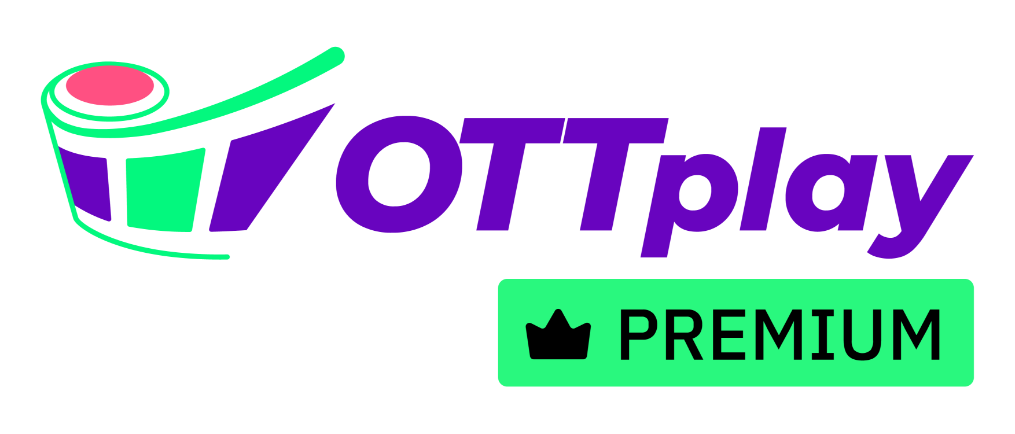
Good news for Tachyon Broadband users! 🎊
Now, your internet connection comes with 27+ premium OTT apps — including Prime Video, SonyLIV, Zee5, JioHotstar, and more — absolutely FREE through OTTplay Premium.
If you haven’t activated it yet, don’t worry! Here’s a simple step-by-step guide to get started in just 2 minutes.


